Knowledge Base
Categories: WordPress
Unable to Upload an Image to my WordPress Post
Sometimes, when you're in WordPress creating a new blog post you go to upload an image into that post and WHAM! it won't upload and a error message comes up:
Unable to create directory /path/to/uploads/2012/12
To correct this issue:
-
Click Settings, from the left-hand side menu.
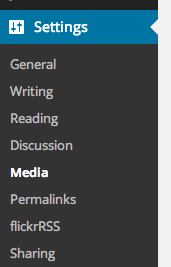
-
Click Media.
-
Tick the box adjacent to 'Organize my uploads into month- and year-based folders.
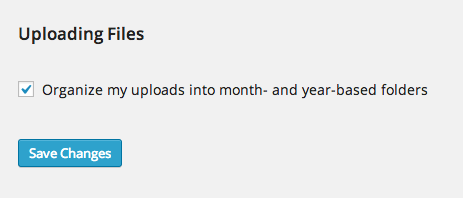
-
Click Save Changes.
The issue should now be resolved!
See also Upload Files from the WordPress Dashboard
* Your feedback is too short