Set Comment and Notification Settings in WordPress
So you have a WordPress blog, but people aren't commenting on it. What's going on? It MAY be because you have the wrong comment or notification settings in WordPress. But that's easy to change.
-
From the left-hand sidebar click Settings.
-
Click Discussion.
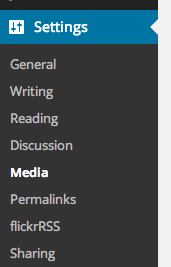
-
Tick or untick any options on this page to configure your comment and notification settings.
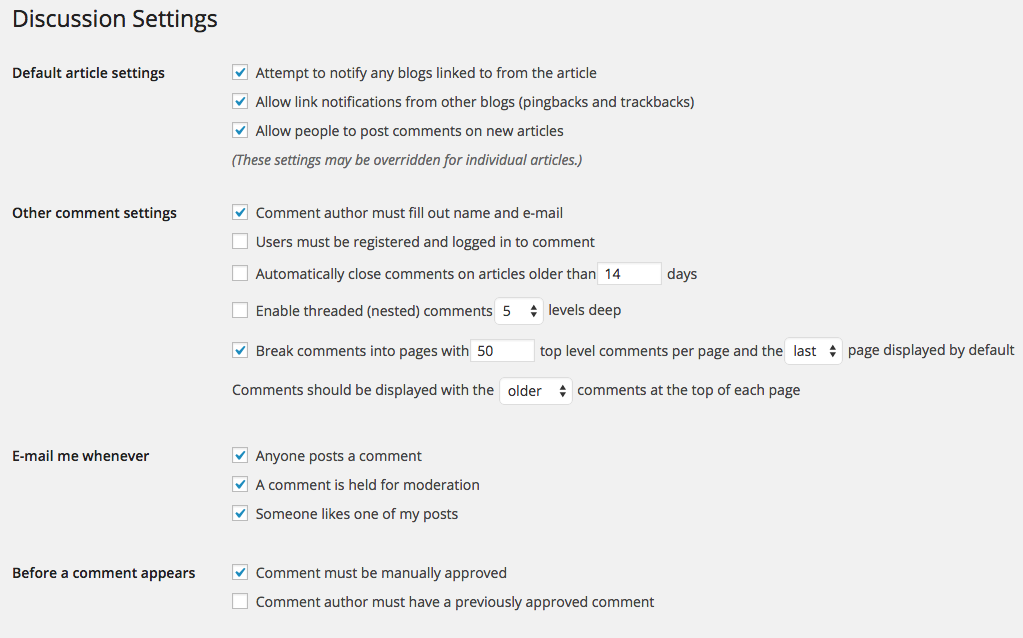
-
Make sure the 'Allow people to post comments on new articles' option in the Default Article Settings section is ticked if you want to allow commenting on your posts.
-
In the Other Comment Settings section tick the first option, 'Comment author must fill out name and e-mail', if you want to make sure your commenters are providing some sort of identification.
-
In the 'E-mail Me Whenever' section tick the boxes next to the actions you'd like to prompt an email notification be sent to you.
-
If you want to approve comments before they appear on your site tick the 'Comment Must Be Manually Approved' option.
-
Set your preferred avatar options in the Avatar section.
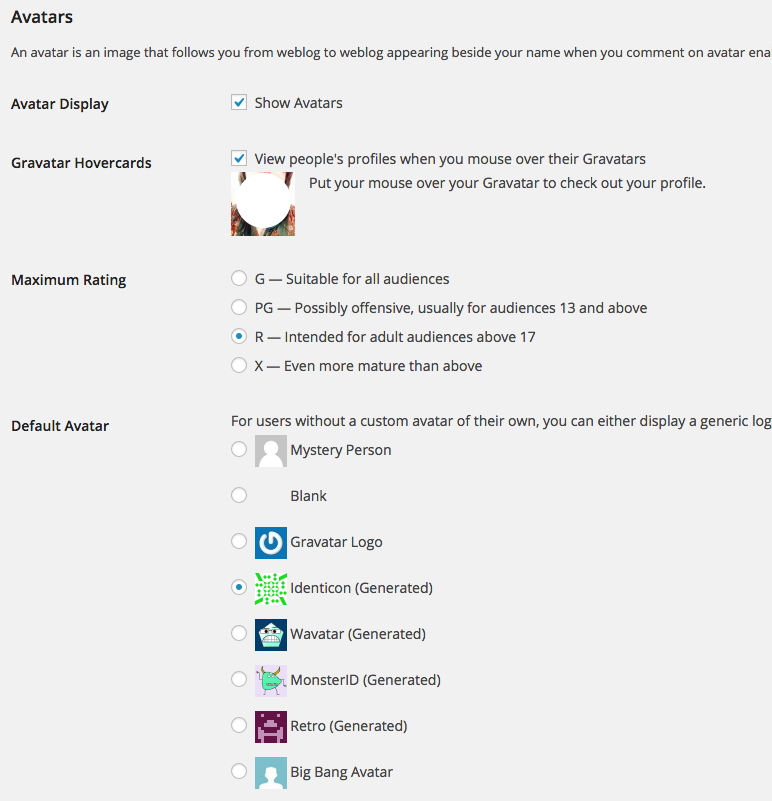
-
-
Set any other specifications located on the page and then click the Save Changes button.
See also Moderate Comments in WordPress