Resource Usage Limitations
We monitor all resource usage on Shared and Reseller plans. The limitations for each of our hosting options are explained in detail below. This info will help you become familiar with our resource limits and give you more info about checking on your usage.
The following resource limits are outlined in this article:
Note: Reseller servers have the same limits as Shared servers below for all server limitations, however, the limit is per cPanel, not for the entire Reseller package. If you have multiple cPanel accounts contributing to a server problem, we may suspend any of them.
CPU Usage Limits
Check below for CPU usage limits specific to your package type:
Shared Servers
We allow a maximum of 10% CPU usage limit. It's pretty unlikely that you will go over 10% CPU usage. Unless your site is script intensive and requires a lot of processing, you should be good.
If you find your CPU usage is running high, check out these tricks to help bring it down a bit:
- Reduce the number of banners and ads from other sites on your site.
- Avoid using too many scripts, and do not force HTML to handle server-side code (like PHP and SHTML).
- Avoid using https protocol as much as possible; encrypting and decrypting communications is noticeably more CPU-intensive than unencrypted communications.
Flash, video, audio, and image files are downloaded to the browser, which just uses bandwidth.
VPS Servers
You are allowed to use 100% of your CPU resources. However, this is only a portion of the server's total CPU resources. If you are looking for more CPU resources than a Shared Server, you will NOT want to pick VPS; instead, you should choose a Dedicated Server or our Clementine Managed Hosting option. See our plans here.
Dedicated Servers
You are allowed to use 100% of the server's CPU resources.
A good trick for VPS and Dedicated server users is to turn off the webstat programs (AWstat) that comes with your cPanel. AWstat and other tracking tools use CPU and MySQL connections. By turning this off, you reduce your CPU usage.
Monitoring CPU Usage
Keep an overall eye on your usage right from your cPanel dashboard. Log in and view all your details from the left-hand sidebar within cPanel.
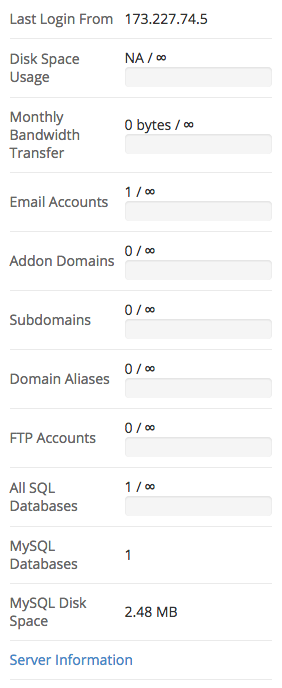
Memory Limits
Check below for memory (RAM) usage limits specific to your package type:
Shared Servers
Shared servers are limited to 5% memory usage (or 512 MB). If more RAM is required, then you will need to upgrade to a VPS or dedicated server.
VPS and Dedicated Servers
RAM limits are determined by the VPS or dedicated server you purchase. On a VPS or dedicated server you are allowed to use 100% of your RAM.
Process Limits
Processes are a series of actions or functions occurring on a server at any one time. Check below for process usage limits specific to your package type:
Shared Servers
Shared servers are limited to 50 simultaneous processes, with a maximum execution time of 15 minutes. Any process that continues to run for more than 15 minutes will be terminated, which may result in failure to complete its task.
VPS and Dedicated Servers
We do not restrict the number of processes or their length on our VPS or dedicated servers. It should be noted, however, that excessive or extended processes may result in CPU performance issues.
Inode Limits
An inode stores basic information about a regular file, directory or other file system object. The number of inodes indicates the number of files and folders you have. Check below for inode limits specific to your package type:
Shared Servers
Shared servers are limited to 100,000 total Inodes. If more inodes are required, then you will need to upgrade to a VPS or dedicated server.
VPS and Dedicated Servers
We do not restrict the number of inodes on our VPS or dedicated servers. It should be noted, however, that excessive inodes may result in performance issues.
Mail Limits
We apply some limitations to outgoing email on our servers. Check below for the limitations that apply to your package type:
Shared Servers
On our shared hosting servers we restrict users to 500 outgoing email messages per 60 minute period (all excess messages will be discarded and not delivered).
VPS and Dedicated Servers
We do not restrict the number of outgoing emails on our VPS or dedicated servers.