Unlock Your Domain with the Registrar Lock
What is a Registrar Lock?
If you have a .com, .net, .org, .name, or similar domain name, the Registrar lock is a block placed at the registrar level to prevent people from transferring the domain name unintentionally. You must log in and remove the lock prior to initiating any domain registration transfers.
It's important to keep your domain in a "locked" status to prevent unauthorized transfers. Before transferring your domain to a new registrar, ensure that the domain is "unlocked." This allows both the gaining and losing registrars to successfully complete the transfer.
Unlocking Your Domain
If you registered your domain name at ASO, you can unlock your domain by following the instructions below.
Please note that if you unlock the domain, it is vulnerable to unauthorized transfer. However, if it is your intention to transfer your domain, you can proceed with requesting your EPP code as well.
- Log in to your Client Area.
- Click Domains on the top menu, then select My Domains.
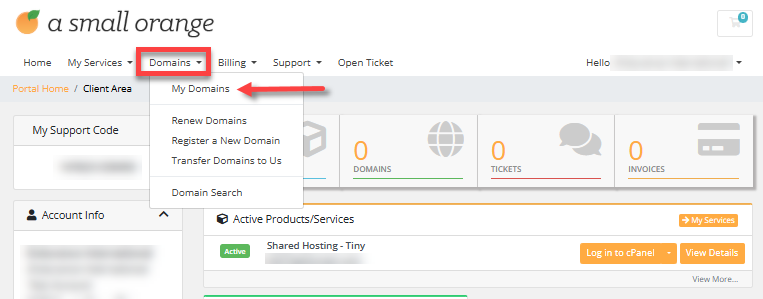
- Select the domain you need to unlock.
- Click More on the top menu to view more options, and then select Registrar Lock Status.
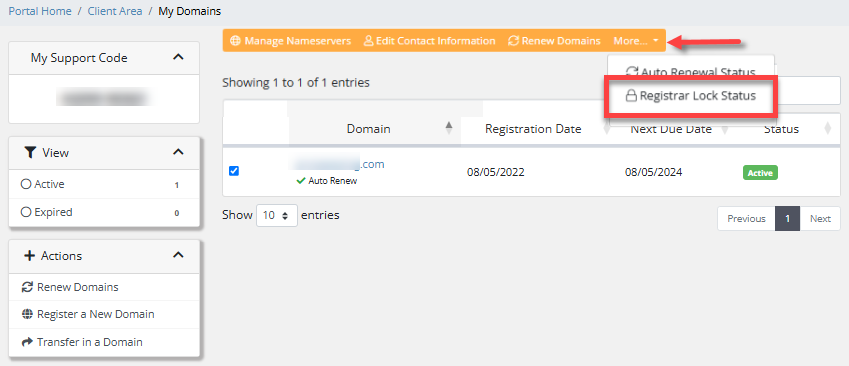
- Click the Disable Registrar Lock button to unlock the domain.
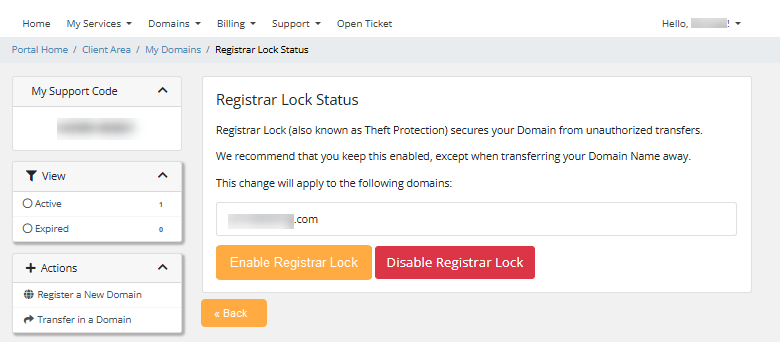
Your domain is now unlocked.