Knowledge Base
Categories: Email
Set Up Email for Windows 10 Mail
Before We Begin:
- Make sure that your email address has been added to your cPanel. To add an email account to your cPanel, please follow the instructions in the article Setting Up an Email Address.
- In the steps below, we will configure your email using SSL for both incoming and outgoing settings.
Let's Get Started!
- Click on the Windows (Start) button at the bottom left of the screen.
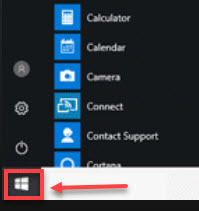
- Search for Mail. Then, click on Open to launch the application.
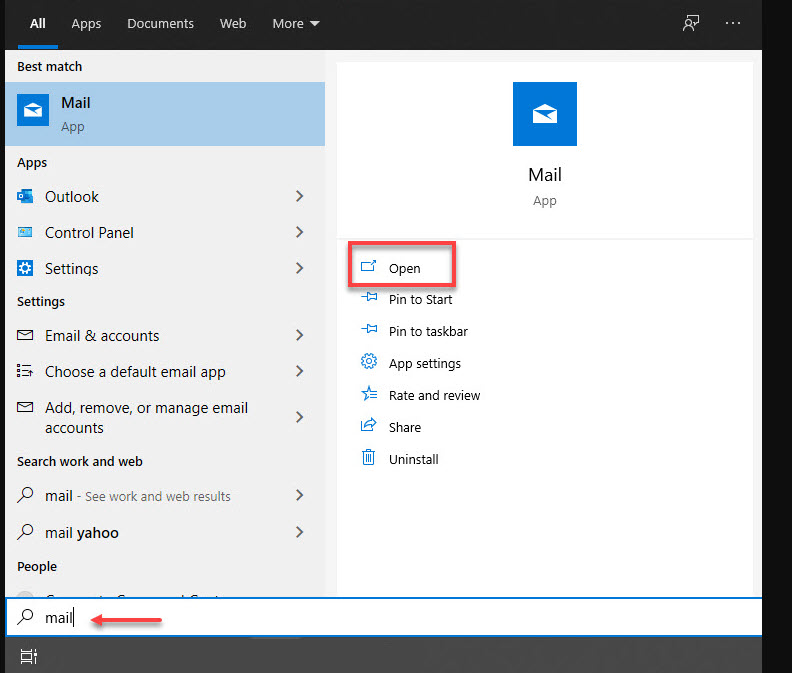
- In the Advanced Setup, select Internet Email.
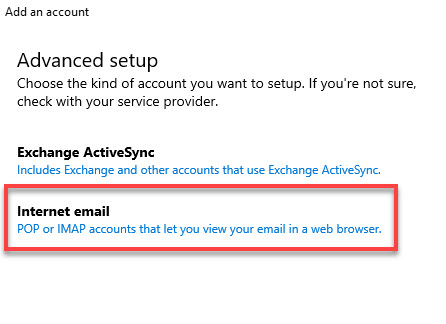
- On the next page, provide the following information:
- Email address
- User Name
- Email password
- Account name
- Send your message using this name (Email Display Name)
- Incoming email server
- SMPT email server
- Check all the tick boxes except for the Require SSL for Outgoing Email.
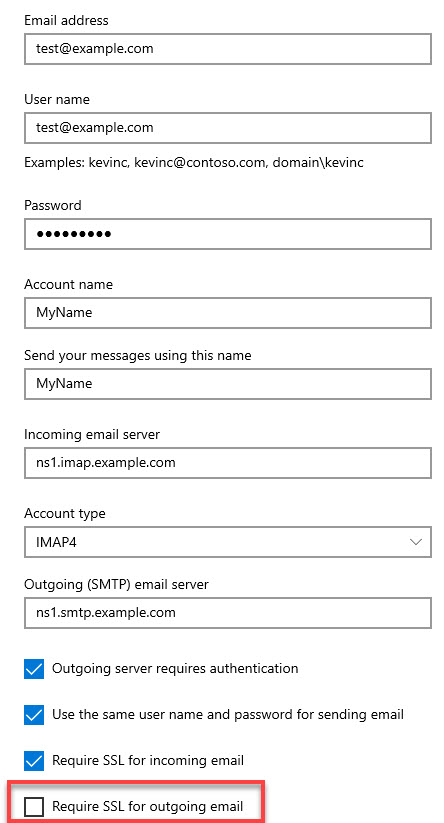
- Once done, click on Sign In.
Did you find this article helpful?