Knowledge Base
Categories: Email
Move Deleted Mail to Trash on iPhone iOS 8
If you have an iPhone you may have noticed that sometimes it won't allow you to move your deleted mail to your trash. This issue is most likely caused because of use of IMAP, and having all sent trash being set to local.
To remedy this problem follow these outlined steps:
-
Access the mail settings on your iPhone via Settings, and then Mail, Contacts, Calendars
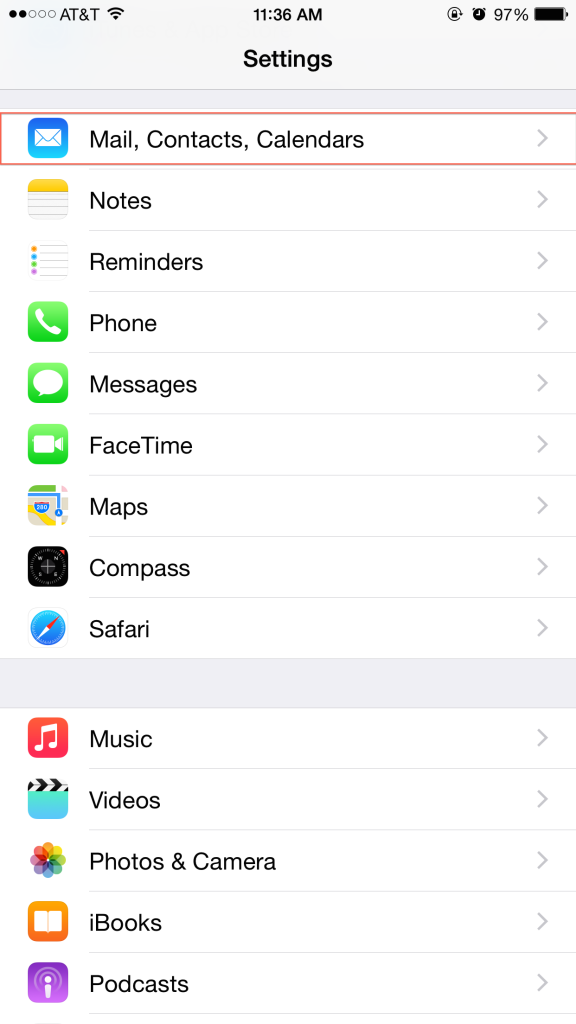
-
Click the account name for the mail account you want to edit
-
Select the Advanced settings option at the bottom of the screen
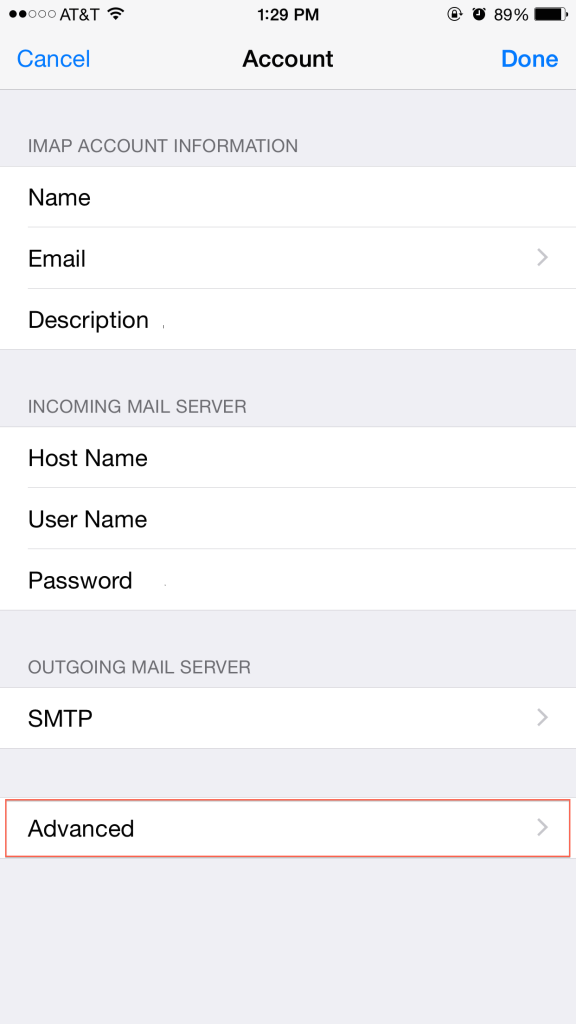
-
Go through and click each (Drafts Mailbox, Sent Mailbox, Deleted Mailbox, Archive Mailbox and set each to the 'Remote' option
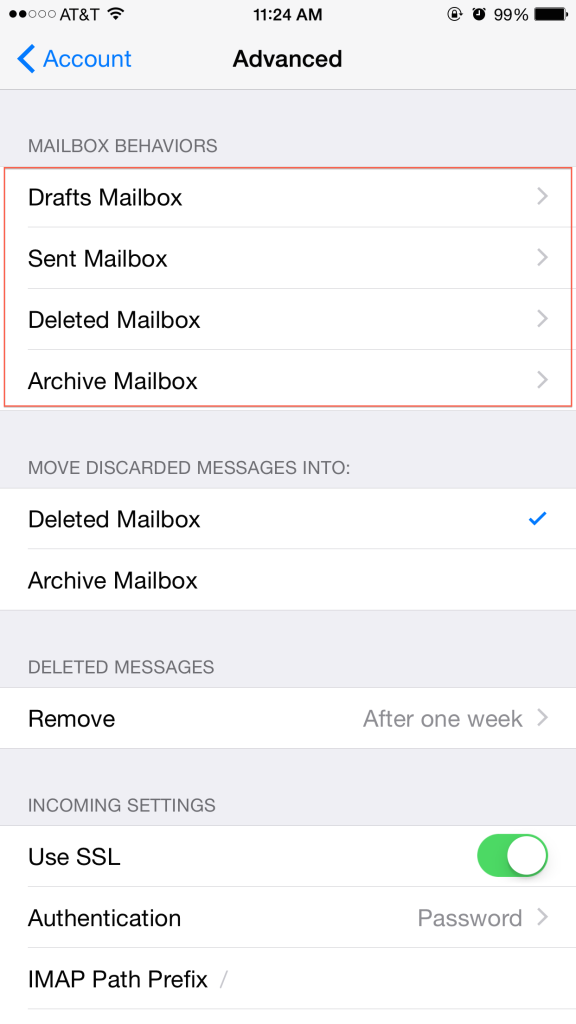
And that's that... now your IMAP folders on your iPhone will be set to be handled on the server.
* Your feedback is too short